11
Mar
Troubleshooting Guide: Resolving Juul Vape Not Charging Issues
Welcome to the House of Vape, your go-to source for all vaping! In today’s blog post, we’ll address a common concern among JUUL users – the frustrating issue of JUUL vape not charging. If you’ve encountered this problem, fret not! We’ve compiled a comprehensive troubleshooting guide to help you get your JUUL back in action.
Understanding the JUUL Vape Charging Issue:
Before we dive into the solutions, let’s explore some common reasons behind the JUUL vape not charging problem. Whether it’s a faulty connection, a depleted battery, or a simple glitch, we’ll cover the potential culprits and how to fix them.
Troubleshooting JUUL Charging Issues:
You’re not alone if you’ve found yourself with a JUUL vape that’s not charging. Dive into this section, where we explore users’ common problems and provide detailed, step-by-step troubleshooting guides to help you identify and fix these charging issues. Your JUUL will be back to its fully charged glory in no time.
Check the Charging Connections:
One of the primary reasons for charging issues is a poor connection between the JUUL device and the charging dock. Ensure that the device and the dock are clean and free from debris. Clean the charging contacts with a cotton swab and rubbing alcohol to eliminate dirt or residue.
Inspect the Charging Cable:
Sometimes, the culprit might be the charging cable itself. Inspect it for any signs of damage, such as frayed wires or bent connectors. If you notice any issues, consider using a different cable to see if that resolves the problem.
Clean the Battery and Charger Contacts:
Over time, pocket lint and dust can accumulate on your JUUL device, hindering the charging process. Use a cotton swab to clean both the battery and charger contacts. If grime persists, lightly dampen the swab with rubbing alcohol or utilize a toothpick for more stubborn dirt.
Battery Depletion:
If your JUUL battery is completely depleted, it might not respond immediately to charging. Connect it to the charger and give it some time. If there’s still no sign of life after a while, try using a different USB port or charger to rule out a charging source problem.
Reposition the Battery:
Dropping your JUUL might have displaced the internal battery, causing poor contact with the charger. Remove the pod, insert a cotton swab into the top of the battery, and gently push down to realign the contacts at the bottom of the device’s casing.
Use Different Charging Equipment:
Eliminate potential issues with the charger or USB port by trying an alternate JUUL battery charger or switching to a different USB port. This simple step helps rule out external factors contributing to the charging problem.
Check for Magnet Issues:
For those who’ve ventured into disassembling their JUUL, ensure the small silver magnet next to the charging contacts is correctly oriented. Incorrect placement may prevent the battery from staying in place during charging. Try reversing the magnet and reassembling the JUUL device.
Restart Your JUUL Device:
Like any electronic device, a JUUL can benefit from a simple restart. Remove the pod, tap the device on a solid surface to dislodge any loose connections, and reinsert the pod. This quick reboot might be all it takes to kickstart the charging process.
Read Also: How To Choose And Buy The Best E-Cigarettes Online
Conclusion:
Experiencing issues with your JUUL vape not charging can be frustrating, but with a systematic approach, you can often pinpoint and resolve the problem yourself. By checking connections, inspecting the charging cable, monitoring the battery, restarting the device, and keeping the firmware updated, you increase the chances of enjoying a hassle-free vaping experience.
Remember, if the problem persists despite your best efforts, it might be time to contact JUUL’s customer support for further assistance. Happy vaping!
RELATED
Posts
A Comparative Analysis of Top Rechargeable Vape Brands in India
In the thriving vaping landscape, choosing the right rechargeable vape can be a daunting task with an abundance of options available. House...
How to Make a Successful Purchase of Vape in India
As vaping gains popularity in India, making a successful purchase requires careful consideration. At House of Vape, we guide you through the...
Top Disposable Vape Brands in India - A Guide by House of Vape
Welcome to House of Vape, your go-to source for the finest in disposable vape experiences. Discover the top disposable vape brands in...
5 Best Vapes for Quitting Smoking Cigarettes in India
In the pursuit of a healthier lifestyle, the journey to quit smoking cigarettes is a significant and challenging one. Recognizing the importance...
Fixing Common ELFBAR Vape Issues
A Comprehensive Guide to Fixing Common Elfbar Vape Issues
Vaping has swiftly become a preferred alternative to traditional smoking, offering a...Uwell Caliburn Starter Kit: Issues and Maintenance Tips
If you're a vaping enthusiast in India, you've likely heard of the Uwell Caliburn Starter Kit. This compact and reliable device has...
Common IGET Vape Problems and How to Fix Them
iGet Vape devices have gained immense popularity among vape enthusiasts for their convenience and ease of use. However, like any electronic device,...
Troubleshooting: IQOS Vape Common Issues Unveiled by House of Vape
Welcome to House of Vape, your ultimate destination for everything IQOS. As avid supporters of seamless vaping experiences, we understand that even...
How to Choose and Buy the Best E-Cigarettes Online
Welcome to the House of Vape – Your Ultimate Destination for Vaping Excellence In the dynamic world of vaping, finding the perfect e-cigarette...
iGet Mega 3000 Puffs Vape: Supreme Review for Ultimate Vaping
In the ever-evolving vaping world, enthusiasts are constantly seeking devices that redefine their experience. One innovation that has taken the vaping community...